
We are happy to announce that Keitaro 9.12 is stable and available for update.
One of the biggest v9.12 innovations is a new GDPR mode which can be enabled at Maintenance > Settings > Main > No-Cookie mode (GDPR compliance).
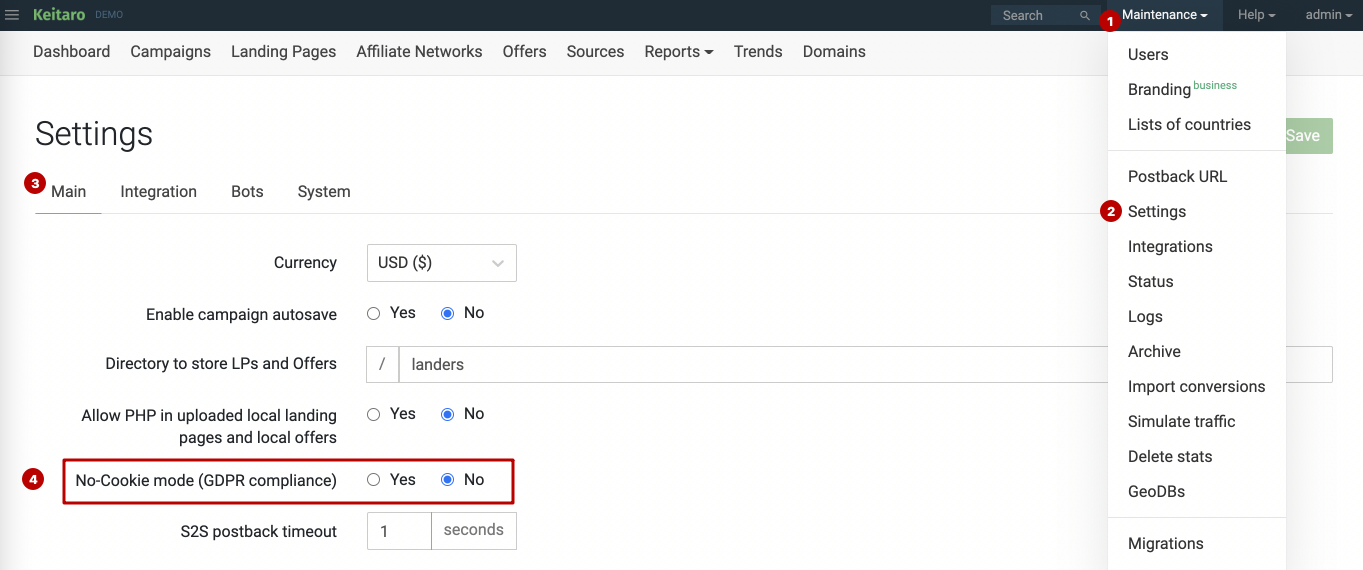
With this feature enabled Keitaro does not use cookies at all – no cookies in built-in integration scripts, no cookies to determine uniqueness and link clicks. Checking for uniqueness, linking streams, landing pages, offers is carried out through Redis.
What is this mode for?
This allows you to keep up with modern trends and comply with the GDPR rules, not to collect information about the visitor using cookies. Now there won’t be any “traces” of the tracker when using our campaign integration scripts, there won’t be any subid or token which can be easily crawled from the browser’s console.
Moreover, this mode allows us to hide our KClient.php script from search bots and bots of ad networks.
With the GDPR mode disabled, you can see the tracker’s cookies with token and subid when you click the campaign link:
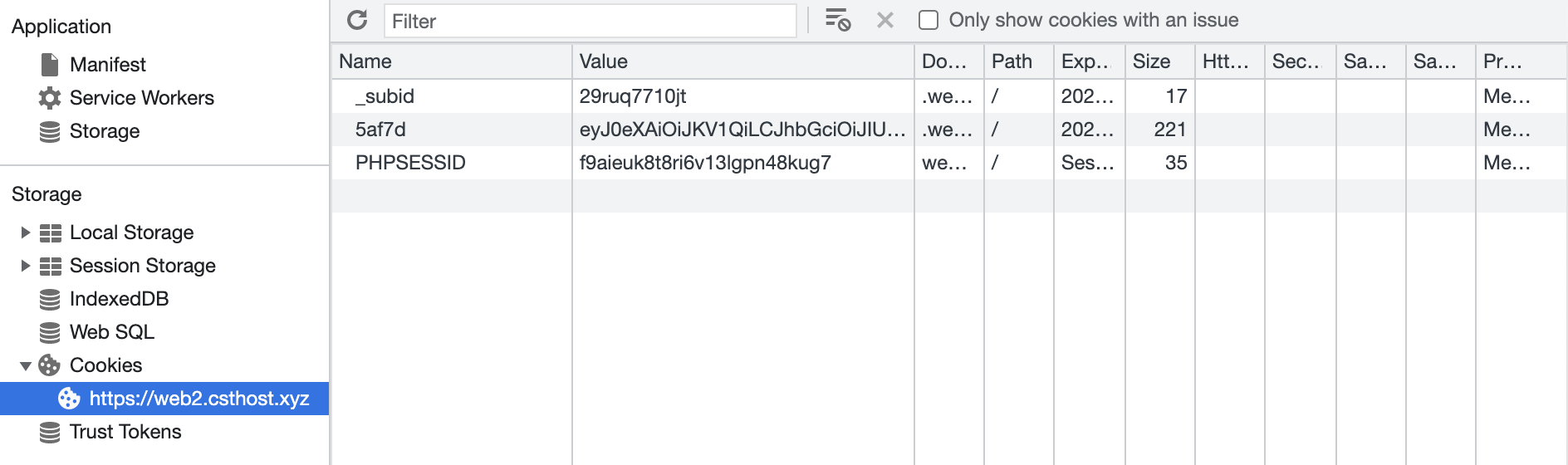
With the no-cookie mode enabled it looks the following way:
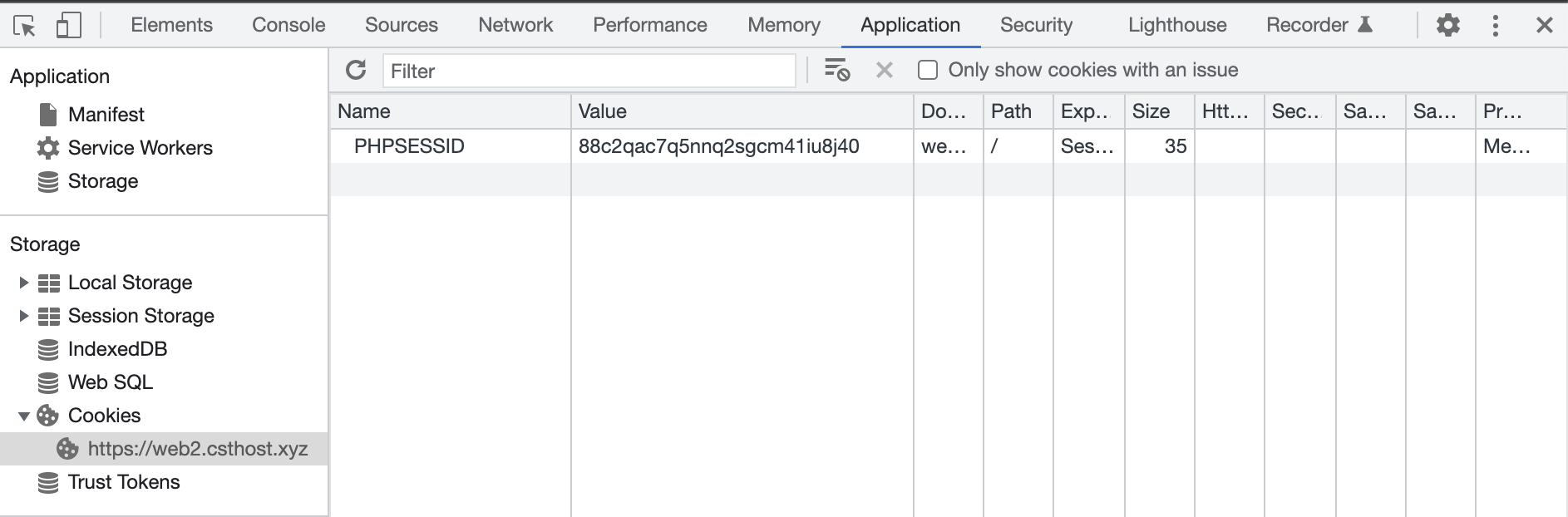
Recently browsers begin to decline the use of third-party cookies. Later cookies played an important role in determining the uniqueness of clicks and binding the visitors to streams in the tracker. The transition to the GDPR mode will not affect the work in any way, and you can continue to successfully use the uniqueness and binding.
Important! After enabling no-cookie mode the clicks that were bound with cookies will lose their binding information since the cookies will no longer be used in the tracker. All new clicks will work according to the new mode.
In case of any questions left feel free to reach out, we will be happy to help out.



