
If you want to work with cities with a population of fewer than 500 thousand people, or if you want to filter traffic by regions, provinces, Internet providers, you need to use the full version of geo-bases.
This is the manual on connecting a ProIP.info database we recommend to Keitaro.
Buying ProIP Essential
Sign up at https://proip.info/ and confirm your account.
Go to the Databases page and click Buy under the ProIP Essential database.
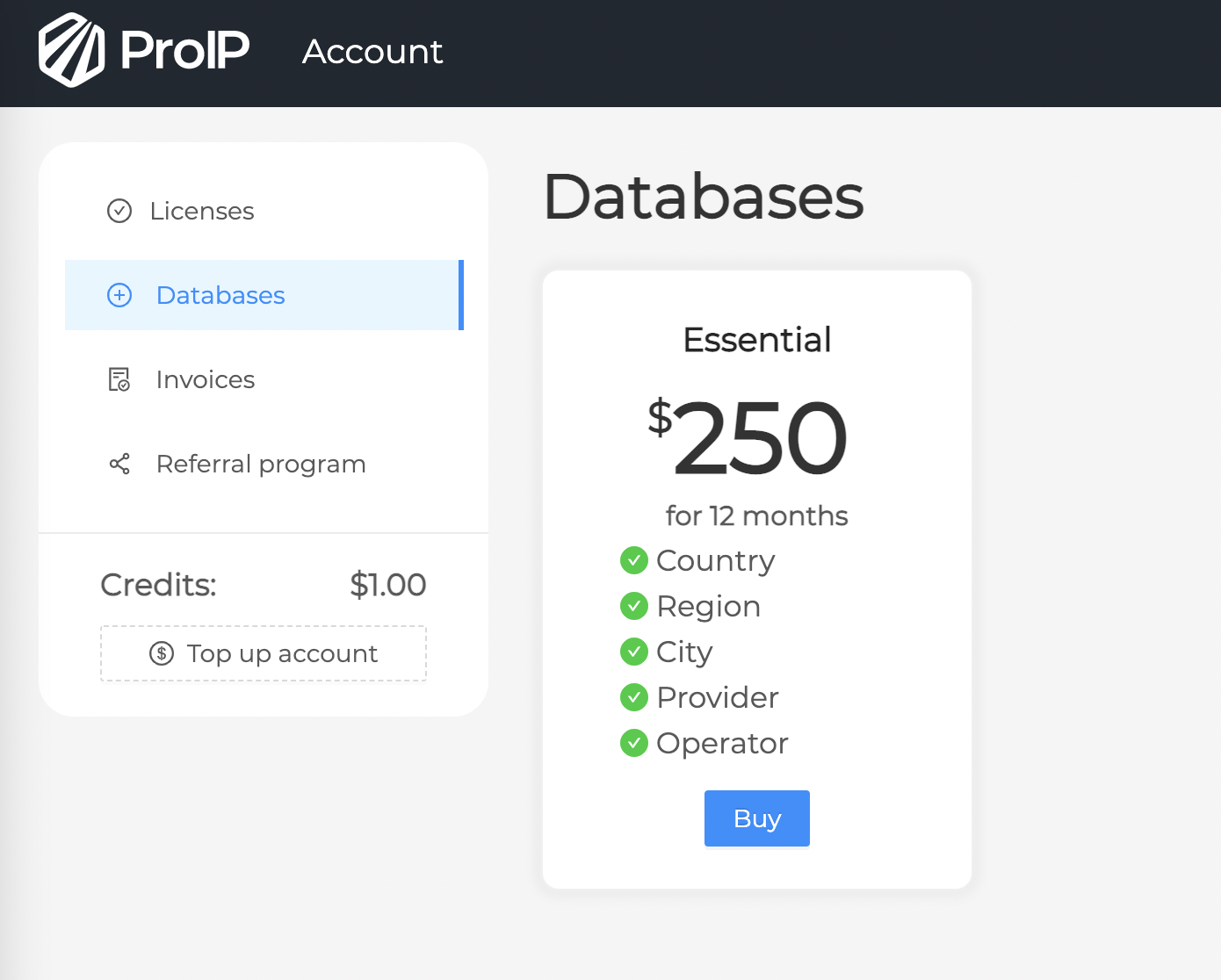
If your account has enough money to buy a database, a purchase will succeed. If the balance is not enough, you will be offered to top up the balance and then you can buy the base.
After a successful purchase, on the Licenses page, ProIP Essential will be available for download (1) or you can copy a token (2) to access the database.
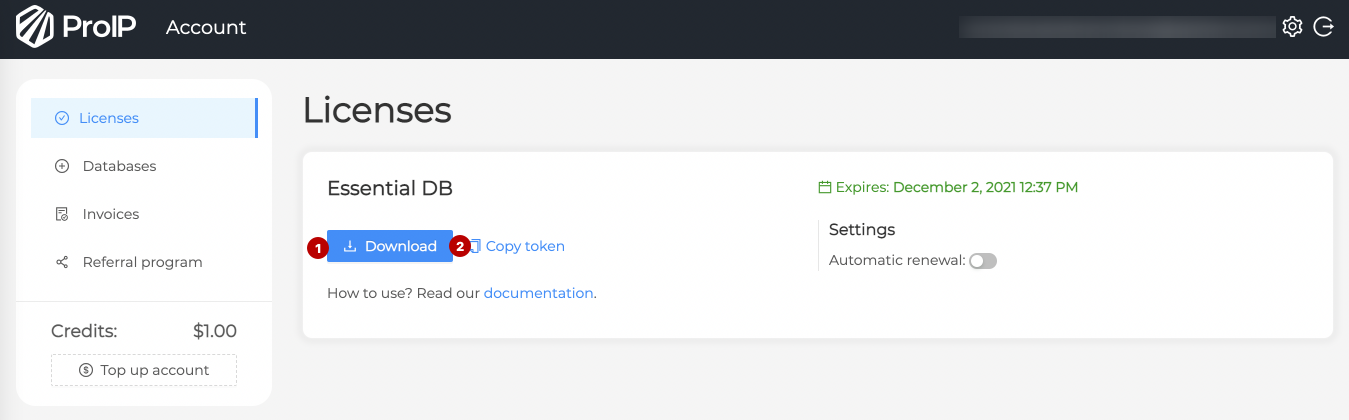
Configuring the database in Keitaro
Step 1. Go to your account on ProIP, copy the token of a purchased database.
Step 2. Proceed to Keitaro admin panel, open Maintenance > GeoDBs.
Step 3. Click the gear near the ProIP Essential database:
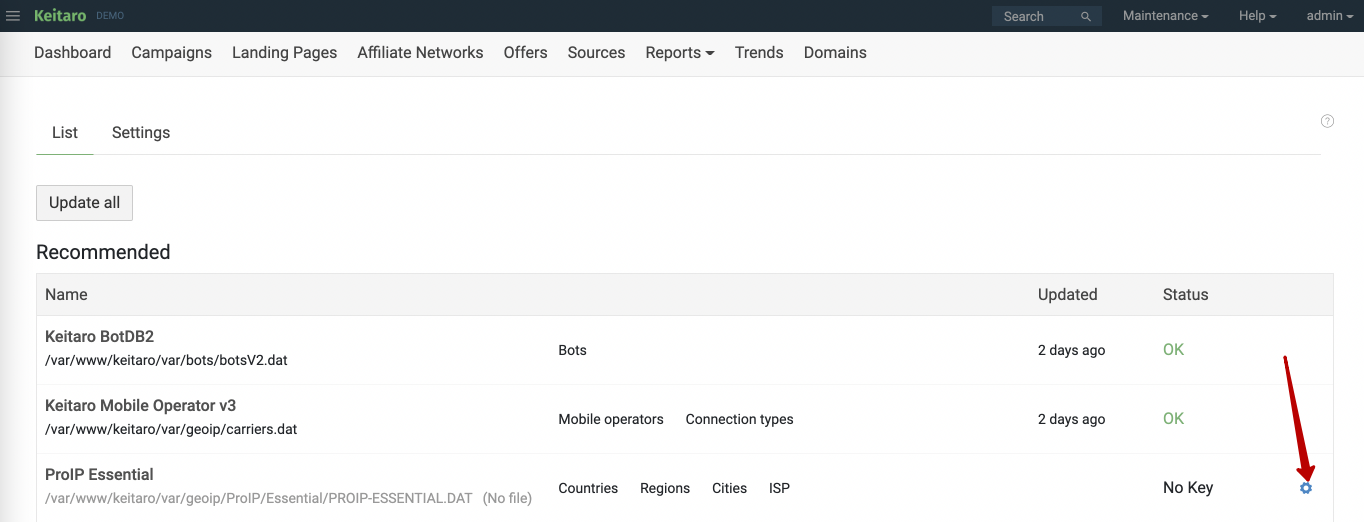
Step 4. Insert the copied token from Step 1 to the opened window.
Step 5. There will be an update date and the green OK icon that means we’ve successfully integrated the database with Keitaro.
Step 6. Proceed to the Settings tab and select ProIP Essential for Countries, Regions, Cities, and ISP:
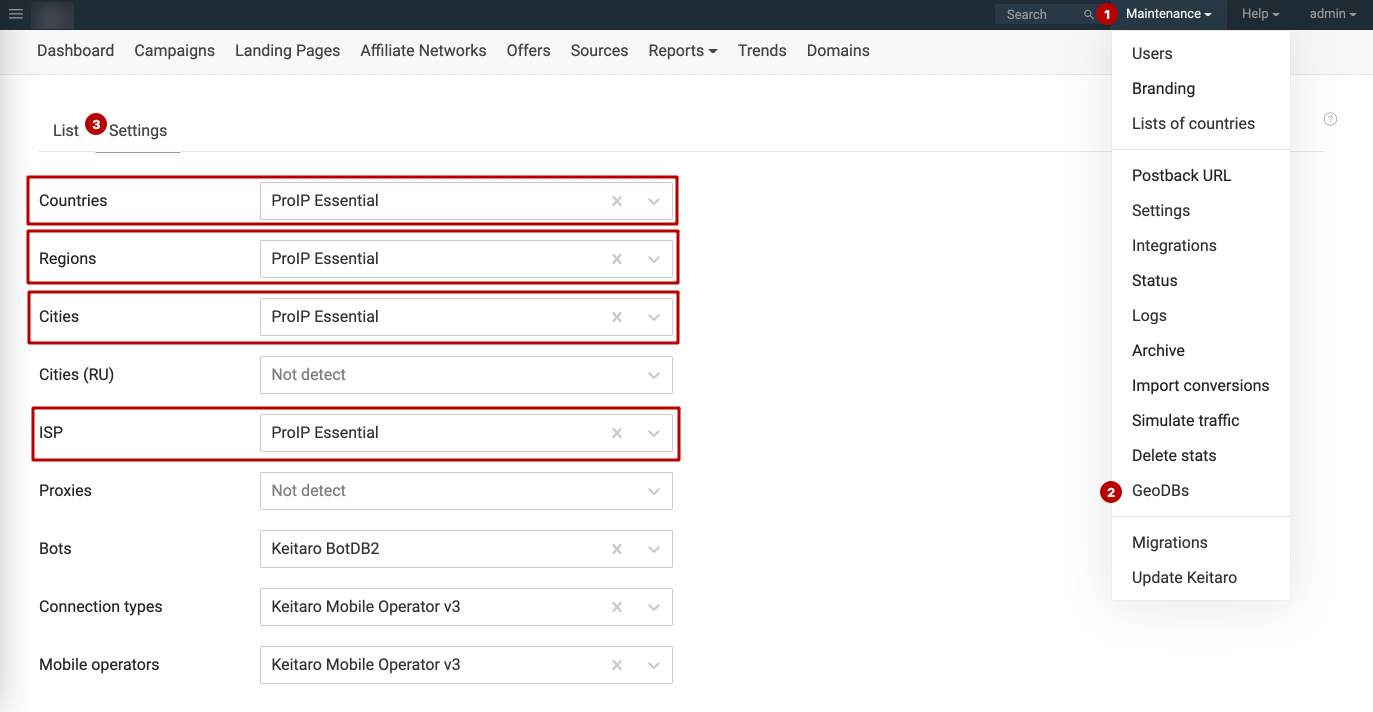
Now you will be able to receive information on Internet providers in the tracker and improve the accuracy of geolocation of incoming traffic.



